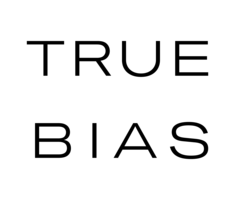Hands down the most frequent email I get is about printing pdf patterns. I know that for some of you this is redundant, but indie sewing has come a long way in the four years I have been doing this, so I figured it was time for a refresher.
Download and Unzip
The first thing to remember when downloading your pattern is to do so on a computer and not a phone or ipad. I know that you may have been able to do so with other pattern designers, but all True Bias patterns are zipped and ipads and phones are not able to open zipped files. And if you try you will likely run out of your downloads. Once you are at a computer, download the pattern to a safe place (I like
dropbox myself). If you don't know where the file downloaded to you can always search your computer for "True Bias" and you should be able to find it. Next you need to unzip or extract the file. Once you do you will have a folder with all of the files in it.
Making Sense of the Files
Now that you have all of the files in front of you, what do they all mean? Let's go through them all.
Instructions
First you will look for the one with
Instructions in the title. This is going to have all of the sizing, fabric layouts, and step by step instructions for sewing the pattern. It is set up to be printed on 8 1/2" x 11" paper on your home printer, but a lot of people choose to save on ink and just keep this on their computer, or email it to yourself so you can access it on your ipad or phone.
Copy Shop - A0 or US
Next look for the files labeled
Copy Shop. These patterns are for those of you who do not want to tape together the pattern at home and want to send it to a copy shop so that it's printed on one large sheet. There are two different types of Copy Shop files to choose from. If you are in the US use the
US Copyshop files which will fit on the standard 36" width of commercial printers and will be delivered in one long sheet. You can send it to Kinkos or Staples or your local print shop. Although if you have a week to wait for shipping, I highly recommend using
PDF plotting. I put an order in with them every month or two for the next few projects I work on and it's much cheaper than the alternative. Cashmerette has a great blog post on sending out Copy Shop files you should
check out. I've also learned recently the Pattern Review will make print on demand Copy Shop files. Check out
this post for more information.
If you are out of the US and your local printers use AO sizing then pick the AO Copy shop files. Just like the US version, you can send it to your local printer of choice. The files will fit into the standard 841mm x 1189mm size. Depending on the pattern these either come as one sheet or may come as multiple AO sized sheets that need to be taped along the top and bottom edges.
If you want to know the size of a Copy Shop pattern you can open it in Adobe Reader and move your cursor to the bottom left hand corner. The dimensions will pop up. You will need this when using an online printer so that you know what size paper to print it on.
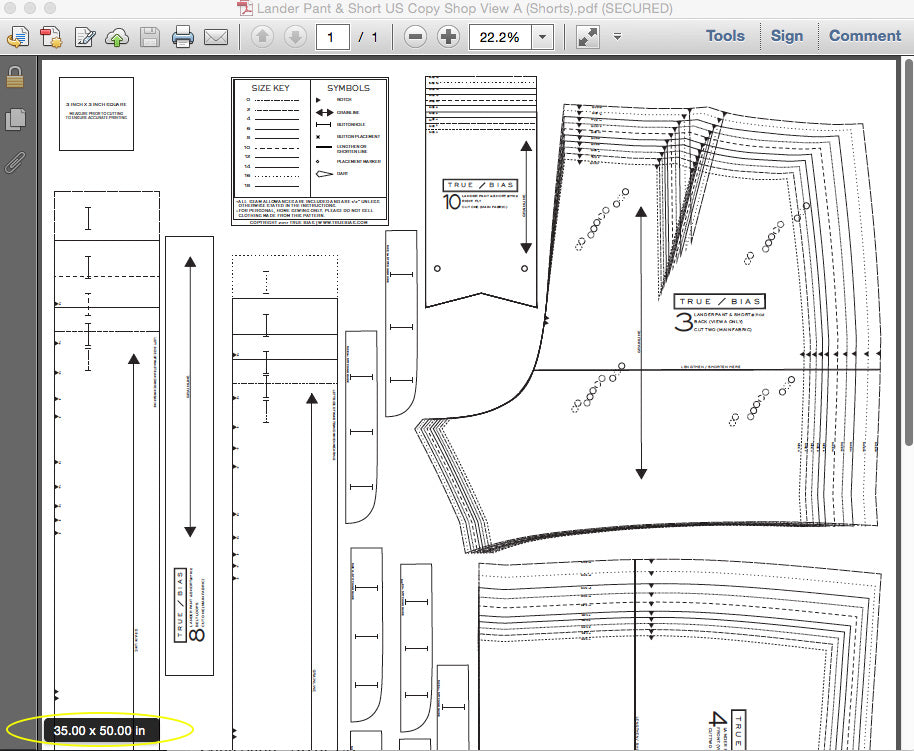
For the Lander pant and short pattern, the Copy Shop files are divided into shorts (View A) or pants (Views B and C). You can print just one if you think you will sew only that view.
Since the Copy Shop files can be pricey, a lot of sewists choose to trace their pattern pieces at this point. This allows you to use the pattern again at a future date if you want to make another size or make adjustments.
Print at Home
The last option is the Print at Home Pattern. Use this if you want to print and assemble the pattern yourself. It is certainly the cheapest way to go. Yes, it takes some extra time, but I personally love being able to reprint the pattern if needed to down the line. And it's pretty simple to do it once you get the hang of it.
Open the Print at Home file in Adobe Reader (it's very reliable and free!). File -> Print. Your settings should look something like this.

My patterns are all black and white so you can check
Print in Grayscale. Next, under pages to print, check
All. Continuing down, under Paper and Sizing check
Actual Size. This is very important. If you tell it to fit, it will make your whole pattern too small. Lastly, under Orientation you can leave it on
Auto. Now you can print.
Tip: It's not a bad idea to print off the first page by itself, measure the 3 x 3 inch square, and make sure everything is correct before printing the entire pattern.
 Assembling Your Print at Home Pattern
Assembling Your Print at Home Pattern
If you chose to print your pdf pattern at home, you will need to print and assemble it. There are lots of ways you can do this, but here is the method that works for me. I take 5 pieces of paper at a time and trim the top and right sides off only.


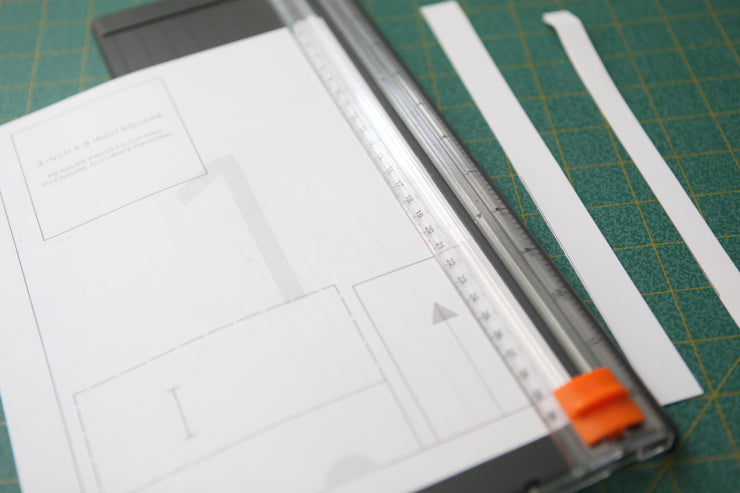

If you don't have a paper cutter you can do so with scissors, but if you think you will be assembling a lot of pdf patterns in your future, I highly recommend getting one.
Next, assemble the first row by by overlapping the the trimmed right edge of one piece of paper over the untrimmed left edge of the next piece.

You need to line up the gray circles and tape in place.

Once you make an entire row, set it aside and do the same thing to the next row.

Now tape the trimmed top edge of the second row over the untrimmed bottom of the first row. Match up those circles and tape into place. Continue to do this for the entire pattern until it is all assembled.


Every once in awhile you may find that something is off by 1/32" here or there. That is inevitable. It may be an error when cutting or it might just be that your printer interpreted a line a bit differently than intended. Please don't fret about it. That small amount of difference will not change the outcome of your finished garment. Instead, just interpret where the lines connect accurately and keep going. I promise it will be fine.
When choosing which size to cut out, refer to the sizing guide below or on your instructions.

Measure your full hip and natural waist (smallest part of your waist at the bellybutton). There is a bit of wiggle room in the hip (the seam allowances on the side seams are extra wide and there is a step in the instructions to baste and then adjust the fit of the side seams), but the waist measurement needs to be pretty close to accurate. If you need to grade between sizes or you think you will need to make other adjustments, wait to cut our your pattern pieces.
Tomorrow we will be covering the most common fit issues and how to solve them. In the meantime, if you need to purchase the Lander Pant and Short sewing pattern, you can do so
here.
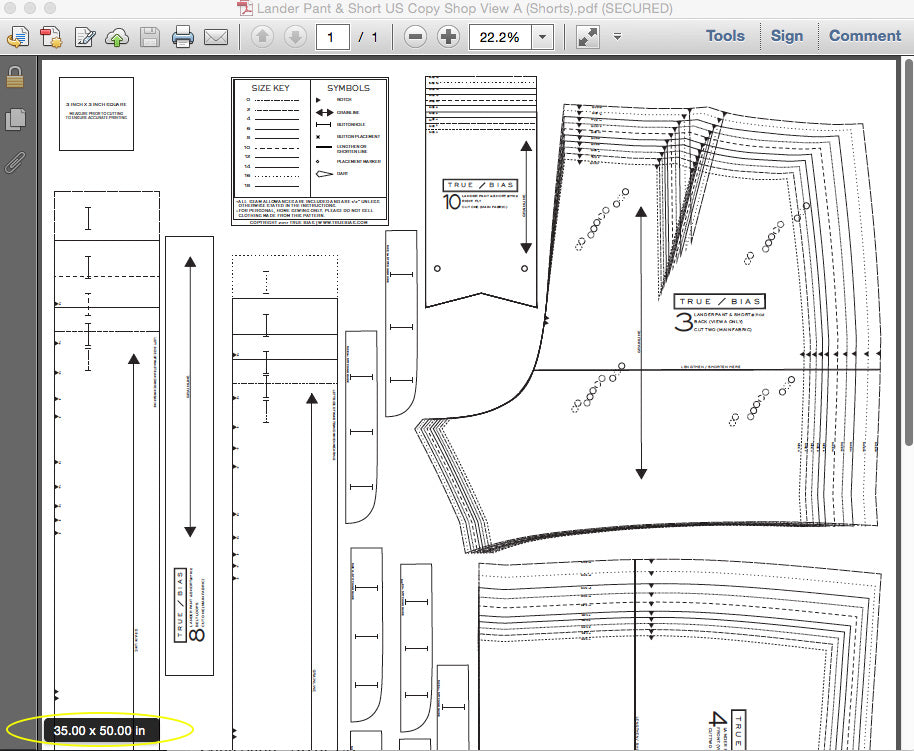 For the Lander pant and short pattern, the Copy Shop files are divided into shorts (View A) or pants (Views B and C). You can print just one if you think you will sew only that view.
Since the Copy Shop files can be pricey, a lot of sewists choose to trace their pattern pieces at this point. This allows you to use the pattern again at a future date if you want to make another size or make adjustments.
Print at Home
The last option is the Print at Home Pattern. Use this if you want to print and assemble the pattern yourself. It is certainly the cheapest way to go. Yes, it takes some extra time, but I personally love being able to reprint the pattern if needed to down the line. And it's pretty simple to do it once you get the hang of it.
Open the Print at Home file in Adobe Reader (it's very reliable and free!). File -> Print. Your settings should look something like this.
For the Lander pant and short pattern, the Copy Shop files are divided into shorts (View A) or pants (Views B and C). You can print just one if you think you will sew only that view.
Since the Copy Shop files can be pricey, a lot of sewists choose to trace their pattern pieces at this point. This allows you to use the pattern again at a future date if you want to make another size or make adjustments.
Print at Home
The last option is the Print at Home Pattern. Use this if you want to print and assemble the pattern yourself. It is certainly the cheapest way to go. Yes, it takes some extra time, but I personally love being able to reprint the pattern if needed to down the line. And it's pretty simple to do it once you get the hang of it.
Open the Print at Home file in Adobe Reader (it's very reliable and free!). File -> Print. Your settings should look something like this.
 My patterns are all black and white so you can check Print in Grayscale. Next, under pages to print, check All. Continuing down, under Paper and Sizing check Actual Size. This is very important. If you tell it to fit, it will make your whole pattern too small. Lastly, under Orientation you can leave it on Auto. Now you can print.
Tip: It's not a bad idea to print off the first page by itself, measure the 3 x 3 inch square, and make sure everything is correct before printing the entire pattern.
My patterns are all black and white so you can check Print in Grayscale. Next, under pages to print, check All. Continuing down, under Paper and Sizing check Actual Size. This is very important. If you tell it to fit, it will make your whole pattern too small. Lastly, under Orientation you can leave it on Auto. Now you can print.
Tip: It's not a bad idea to print off the first page by itself, measure the 3 x 3 inch square, and make sure everything is correct before printing the entire pattern.
 Assembling Your Print at Home Pattern
If you chose to print your pdf pattern at home, you will need to print and assemble it. There are lots of ways you can do this, but here is the method that works for me. I take 5 pieces of paper at a time and trim the top and right sides off only.
Assembling Your Print at Home Pattern
If you chose to print your pdf pattern at home, you will need to print and assemble it. There are lots of ways you can do this, but here is the method that works for me. I take 5 pieces of paper at a time and trim the top and right sides off only.


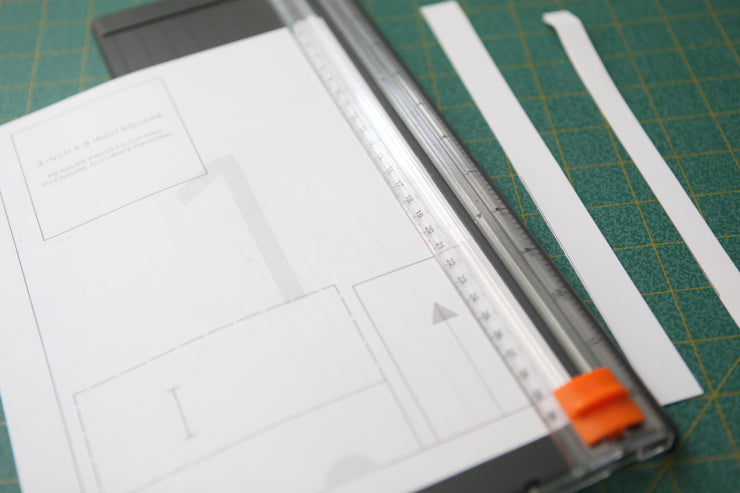
 If you don't have a paper cutter you can do so with scissors, but if you think you will be assembling a lot of pdf patterns in your future, I highly recommend getting one.
Next, assemble the first row by by overlapping the the trimmed right edge of one piece of paper over the untrimmed left edge of the next piece.
If you don't have a paper cutter you can do so with scissors, but if you think you will be assembling a lot of pdf patterns in your future, I highly recommend getting one.
Next, assemble the first row by by overlapping the the trimmed right edge of one piece of paper over the untrimmed left edge of the next piece.
 You need to line up the gray circles and tape in place.
You need to line up the gray circles and tape in place.
 Once you make an entire row, set it aside and do the same thing to the next row.
Once you make an entire row, set it aside and do the same thing to the next row.
 Now tape the trimmed top edge of the second row over the untrimmed bottom of the first row. Match up those circles and tape into place. Continue to do this for the entire pattern until it is all assembled.
Now tape the trimmed top edge of the second row over the untrimmed bottom of the first row. Match up those circles and tape into place. Continue to do this for the entire pattern until it is all assembled.

 Every once in awhile you may find that something is off by 1/32" here or there. That is inevitable. It may be an error when cutting or it might just be that your printer interpreted a line a bit differently than intended. Please don't fret about it. That small amount of difference will not change the outcome of your finished garment. Instead, just interpret where the lines connect accurately and keep going. I promise it will be fine.
When choosing which size to cut out, refer to the sizing guide below or on your instructions.
Every once in awhile you may find that something is off by 1/32" here or there. That is inevitable. It may be an error when cutting or it might just be that your printer interpreted a line a bit differently than intended. Please don't fret about it. That small amount of difference will not change the outcome of your finished garment. Instead, just interpret where the lines connect accurately and keep going. I promise it will be fine.
When choosing which size to cut out, refer to the sizing guide below or on your instructions.
 Measure your full hip and natural waist (smallest part of your waist at the bellybutton). There is a bit of wiggle room in the hip (the seam allowances on the side seams are extra wide and there is a step in the instructions to baste and then adjust the fit of the side seams), but the waist measurement needs to be pretty close to accurate. If you need to grade between sizes or you think you will need to make other adjustments, wait to cut our your pattern pieces.
Tomorrow we will be covering the most common fit issues and how to solve them. In the meantime, if you need to purchase the Lander Pant and Short sewing pattern, you can do so here.
Measure your full hip and natural waist (smallest part of your waist at the bellybutton). There is a bit of wiggle room in the hip (the seam allowances on the side seams are extra wide and there is a step in the instructions to baste and then adjust the fit of the side seams), but the waist measurement needs to be pretty close to accurate. If you need to grade between sizes or you think you will need to make other adjustments, wait to cut our your pattern pieces.
Tomorrow we will be covering the most common fit issues and how to solve them. In the meantime, if you need to purchase the Lander Pant and Short sewing pattern, you can do so here.